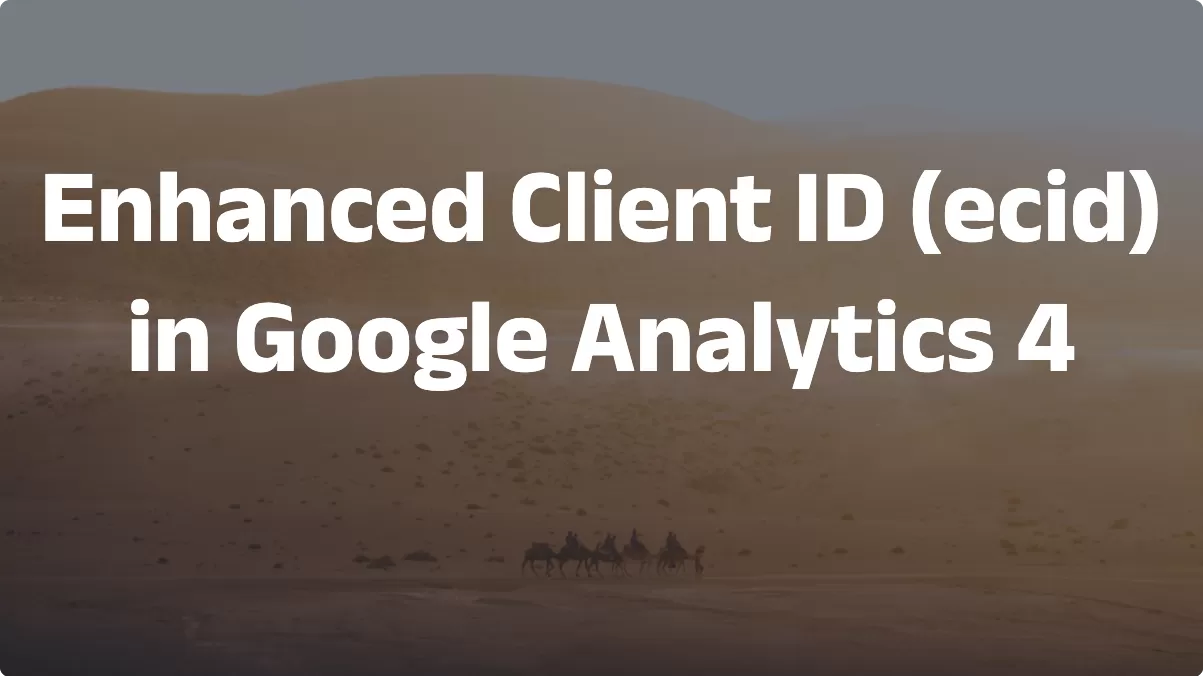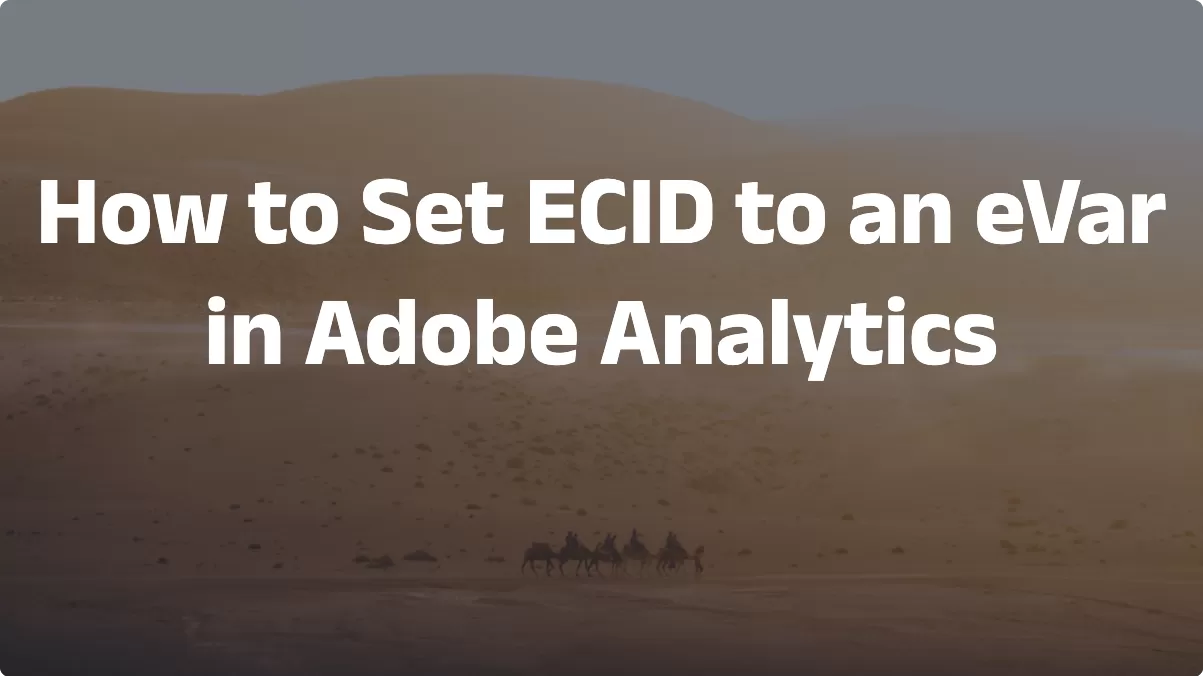Update time: January 17, 2025
Adobe Analytics uses several methods to identify visitors on websites. Each ID type has a specific purpose, scope, and recommended usage.
VID (Visitor ID)
| ID | Full name | Example |
| VID | Visitor ID | s.visitorID = “abc123” |
The Visitor ID (VID) is a self-defined identifier. The s.visitorID variable must be explicitly set and is stored in a cookie via the Adobe Analytics plugin.
Important: VID overrides all other visitor identification methods.Adobe strongly advises against using VID. Use the Adobe Experience Cloud Identity Service (ECID/MCID) instead.
AID (Analytics ID)
| ID | Full name | Example |
| AID | Analytics ID | [CS]v1|304DED3F1F939F69-40000EF9C2569436[CE] |
The Analytics ID (AID) is a unique visitor identifier with a timestamp/date stamp. It is stored in the s_vi cookie.
Note: The
s_vicookie does not exist before deploying the Experience Cloud ID Service.
FID (Analytics Fallback ID)
| ID | Full name | Example |
| FID | Analytics Fallback ID | 6E650305349E0CAF-374C8EFF9288AB9A |
The Fallback ID (FID) is used when third-party cookies are blocked or when AID is unavailable. It provides an alternate visitor ID with a timestamp/date stamp.
ECID/MID/MCID (Experience Cloud Visitor ID)
| ID | Full name | Example |
|
MID MCID |
Experience Cloud Visitor ID Marketing ID Marketing Cloud ID Service |
10688950008154132200530437790295056585 |
The Experience Cloud ID (ECID) is a universal, persistent ID that identifies visitors across all Adobe Experience Cloud solutions, including Analytics, Audience Manager, Target, and more.
ECID is now the recommended method for visitor identification. To use ECID in Adobe Analytics, you must enable the Experience Cloud ID Service Extension.
For implementation details: Set ECID to eVar in Adobe Analytics(Client-side & Server-side)
SDID (Supplemental Data ID)
| ID | Full name | Example |
| SDID | Supplemental Data ID | 167D779A4B046FSD-3C9F143F8985F86F |
The SDID links Analytics and Target calls for a single page view. Each page view should generate a new SDID so that Analytics can accurately report data via A4T (Adobe Analytics for Target), This is how Analytics can later create the reports you get from A4T.
Requirements for SDID generation:
- Visitor ID Service is implemented
- A compatible version of
mbox.jsis deployed
For each page view, you should have a new SDID
Adobe ID
| ID | Example |
| Adobe ID | [email protected] |
The Adobe ID is the personal account used to log in to Adobe products. It is free to register and provides access to all Adobe plans and services associated with that account.
Org ID (Organization ID)
| ID | Example |
| Org ID | 9E1005A551ED61CA0A490D45@AdobeOrg |
The Org ID identifies your company account and is also called the Enterprise ID or IMS Organization ID. It is a 24-character alphanumeric string ending with @AdobeOrg.
FPID(First-Party Device ID)
| ID | Full name | Example |
| FPID | First-party device IDs | 209f3e8b-66f9-4a71-a9f8-6d2793c11f53 |
The FPID is a device-level identifier managed by your server or first-party cookie. It is used to track unique devices across sessions.
Read more:What is First-Party ID(FPID)