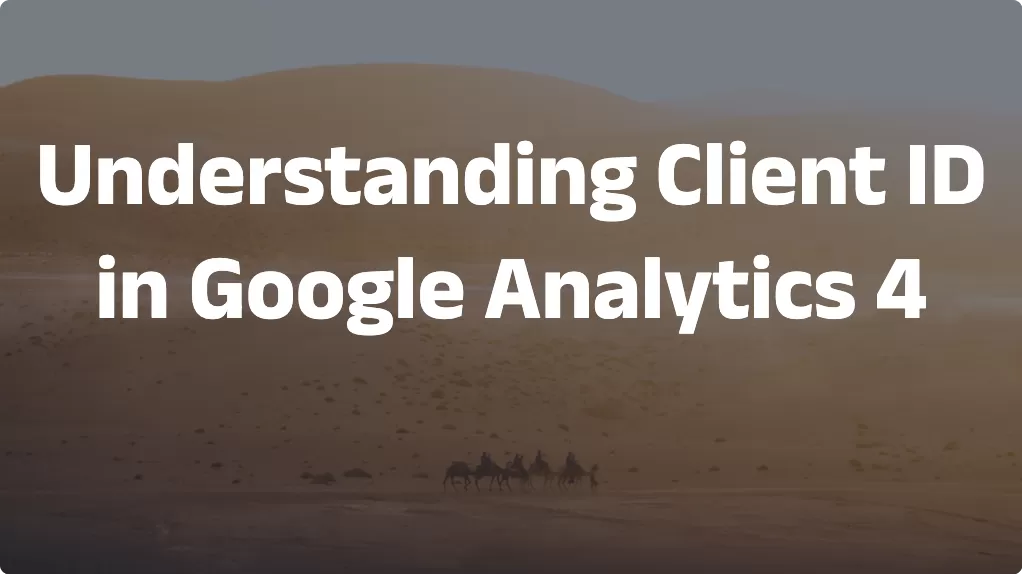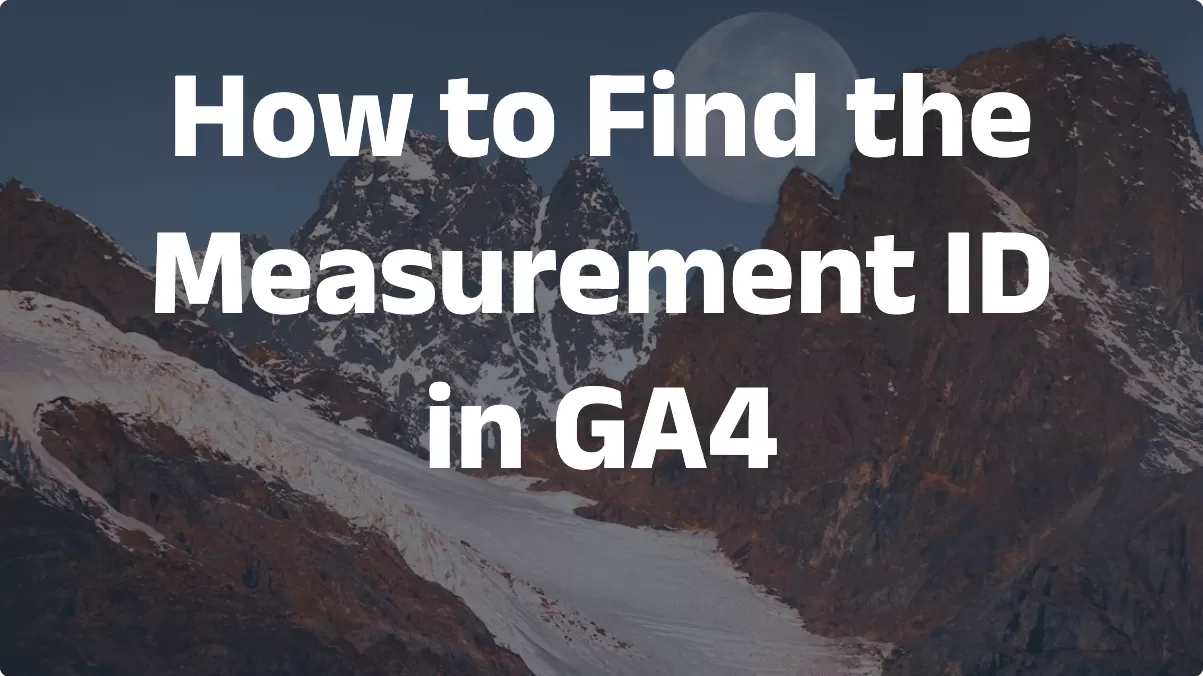Updated: December 19, 2025
This article introduces FPID in server-side tracking.
What is FPID
FPID stands for First-party ID or First-party Device ID. It is an identifier managed by the user’s server and functions as a first-party cookie ID.
With increasing browser restrictions on first-party cookies, server-generated IDs like FPID provide a more reliable way to maintain user identification across sessions.
Advantages of FPID
First-party device IDs offer several benefits:
- Persistence Across Browser Policies:FPID continues to exist even if other IDs (like Client ID or ECID) are cleared.Example: A first-party cookie created via CNAME in Safari expires after 7 days. If cleared, user counts can be underreported, but FPID remains intact.
- Enhanced Security:FPID can be set as HTTPOnly, meaning it can only be accessed by the server, not by client-side scripts. This prevents exposure in tools like GTM, improving security.
Limitations: FPID can still be affected if browsers implement new restrictions on first-party device IDs.
FPID Example
FPID is available only for server-side tracking.
Adobe Launch
The FPID is generated by the user’s own server, It follows the UUIDv4 format, for example, such as
ac619d0b-0bce-4c92-ae26-75b4e93083bd
Generate UUIDv4 and write the UUIDv4 value into cookie to achieve the following effect:
Google Tag Manager
The value of FPID is as follows:
FPID2.2.F99Fd7gVuQuP93MZdJiEn07o/eZba6j9bAt8ETLsn8E=.1733280703
Note: F99Fd7gVuQuP93MZdJiEn07o/eZba6j9bAt8ETLsn8E=.1733280703 is also called Client ID
| Value | Description |
|---|---|
| FPID2.2 | Version number |
| F99Fd7gVuQuP93MZdJiEn07o | Core user identifier |
| eZba6j9bAt8ETLsn8E= | Additional security or validation data |
| 1733280703 | Timestamp |
Read More : GA4 Cookie Values Explained