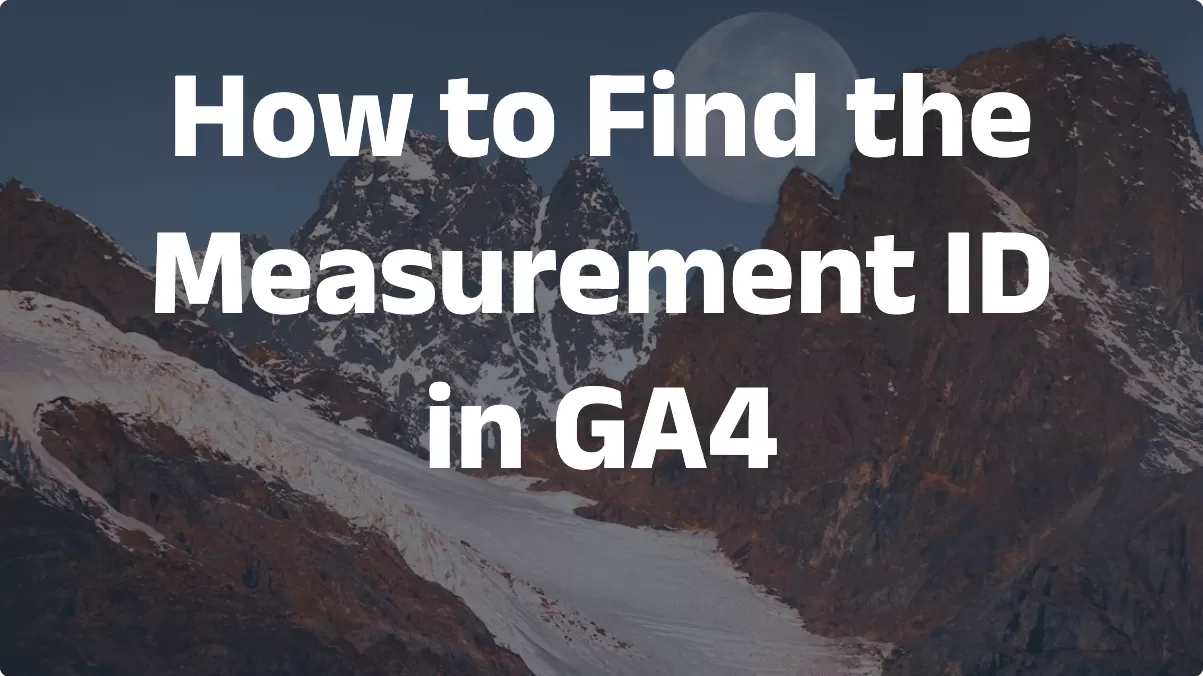This article introduces how to use Keyword Hero to get more search keywords in GA4.
In order to protect the privacy of users, the search engine extracts the user’s organic search keywords from the URL, and GA4 cannot obtain the organic search keywords, although there are organic search keywords in Google Webmaster Tools and can be linked to GA4, But the information inside is not completely opened up.
In fact, there are some products on the market that can obtain more complete organic search keywords in GA4 – Keyword Hero, which can obtain 80 to 90% of organic search keywords.
Meet Keyword Hero
Keyword Hero can be your more complete organic search keyword in GA4.
It is a paid product and the pricing of the product is as follows
A 14-day free trial period is provided.
Configure Keyword Hero
The process of configuring Keyword Hero is very simple, roughly as follows:
During this period, a GA4 Property will be created (it cannot be keyed with the existing GA4, but one will be created), and then you can obtain the Google Search Console authorization.
If the setting is successful, the Custom definitions in GA4 will automatically create the following dimensions:
Generally, after 24 hours, you can see the search keywords.
Organic Search Keywords Report
Click 「VIEW ANALYTICS」 in the background of Keyword Hero to open the built-in Keyword Hero report of GA4:
Only 13% (145/1061=13%) are not provided, and 87% can get the search keywords, and can also correspond to the corresponding landing page.