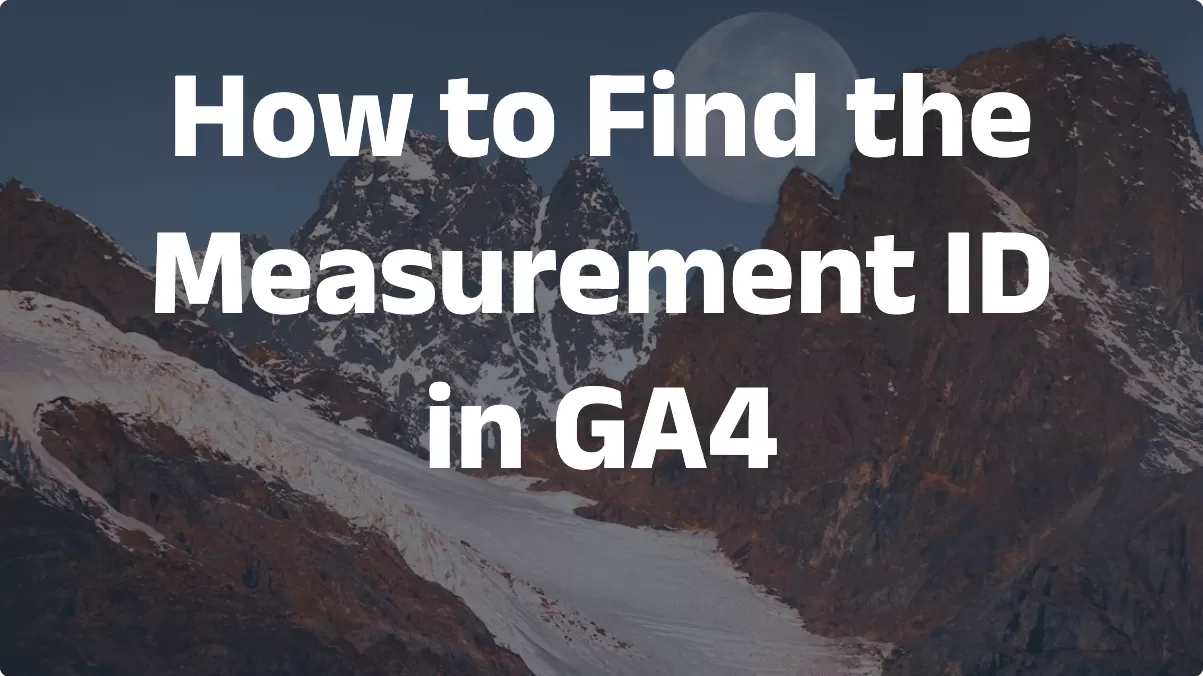Updated: November 25, 2025
UTM parameters (Urchin Tracking Module) are used in Google Analytics 4 (or other analytics tools) to track the source of traffic. However, many people misuse them, which can lead to data confusion or inaccuracies.
Below is a summary of common mistakes and precautions:
Misusing uppercase and lowercase (most common!)
- Issue: UTM parameters are case-sensitive.
- Example:
utm_source=Facebookandutm_source=facebookare recognized as two different sources. - Recommendation: Use lowercase consistently, e.g.,
utm_source=facebook.
Using spaces or non-English characters
- Issue: Using spaces or non-English characters in UTM parameters will encode spaces as
%20or+, and non-English characters will be URL-encoded. This can result in garbled or duplicate entries in reports. - Example:
utm_campaign=(non-English characters)&utm_medium=cpc - Recommendation: Use only English letters, numbers, underscores, or hyphens, e.g.,
utm_campaign=double11_promo_2025&utm_medium=cpc.
Using UTM parameters in internal links
- Issue: Adding UTM parameters to internal links will make GA4 treat the click as a new session source.
- Example: Internal links used for tracking with
utm_source=email→ GA4 treats it as a new source. - Recommendation: Never use UTM parameters on internal links.
Reusing the same parameter
- Issue: If the same UTM parameter is repeated in a URL, GA4 takes the last value.
- Example:
utm_campaign=spring_sale1&utm_campaign=spring_sale2→ GA4’sutm_campaigndimension will bespring_sale2. - Recommendation: Ensure each UTM parameter is used only once.
Truncated parameters
- Issue: UTM parameters that are too long (common when using many dynamic parameters) or contain special characters like
#can be difficult to read and may fail to be parsed by some tools. - Example:
utm_source=Facebook#channel@official&utm_medium=social&utm_campaign=spring_sale_2025_version_final - Recommendation: Keep parameters short, avoid special characters like
#, and use only letters, numbers, underscores_, or hyphens-.
Non-standard parameter naming
- Issue:
utm_source,utm_medium, andutm_campaignshould use official recommended values to map to the correct channels; otherwise, channels may be classified as Others. - Example:
utm_medium=marketing1→ It is unclear whether it is email, cpc, or social. - Recommendation: Follow official recommended values, e.g.,
utm_mediumshould becpc,email, orsocial.
Parameter confusion
- Issue: Mixing up UTM parameters can cause misinterpretation.
utm_sourceis for traffic source,utm_mediumis for medium type, and each UTM parameter has a specific purpose. - Example:
utm_source=cpc&utm_medium=facebook&utm_campaign=spring_sale_2025 - Recommendation: Don’t confuse parameters; use official recommended values for
utm_medium.
Correct standards (industry best practices):
| Parameter | Recommended Examples | Description |
|---|---|---|
| utm_source | google / facebook / wahtsapp/ tiktok | Traffic source platform |
| utm_medium | cpc / cpm / social / email / qr_code | Marketing medium type |
| utm_campaign | double11_2025 / spring_promo | Campaign name (adding year is recommended) |
| utm_term | Keywords (for paid search) | |
| utm_content | banner_a / video_v2 / logoposition | Differentiates multiple creatives for same ad |
Missing required parameters
- Issue: Missing required UTM parameters may result in traffic being categorized as
(direct)/(none). - Example:
utm_source=facebook&utm_campaign=spring_sale_2025_version_final - Recommendation: There are five common UTM parameters, with three most frequently used:
utm_source,utm_medium, andutm_campaign.utm_sourceandutm_mediumare essential for channel classification; missing them will cause incorrect channel mapping.
Short link services automatically rewriting UTM parameters
- Issue: Some short link services may overwrite or remove original UTM parameters.
- Recommendation: Test short links to ensure UTM parameters are not overwritten or removed.
Further Reading: Scopes of UTM in Google Analytics 4