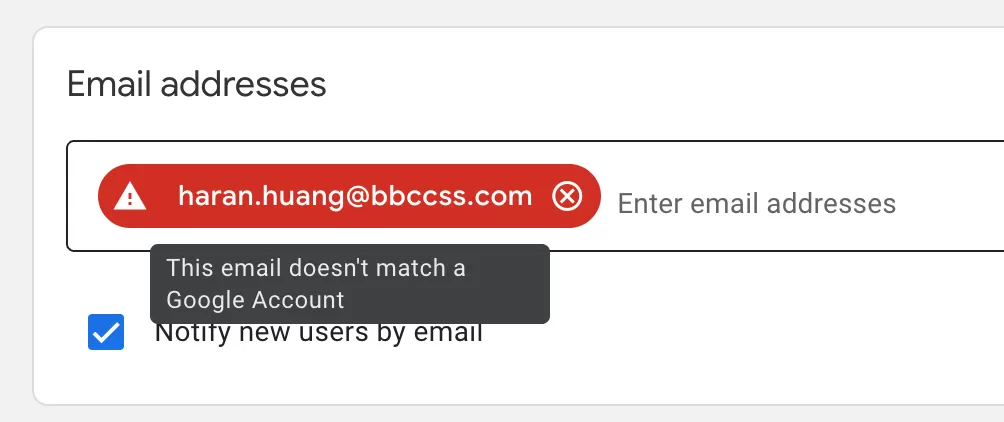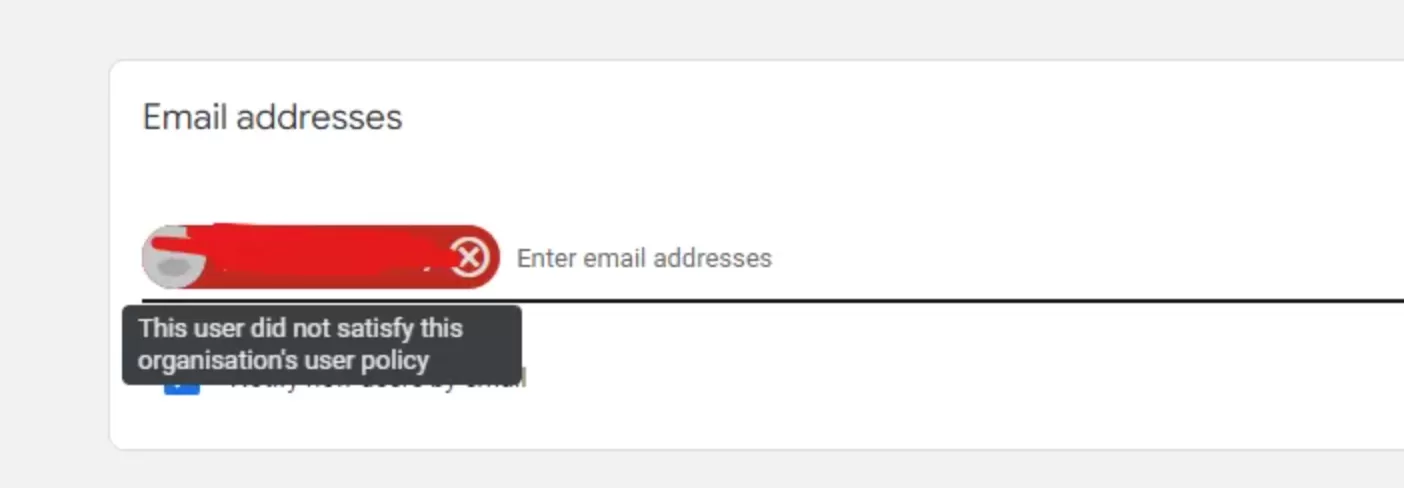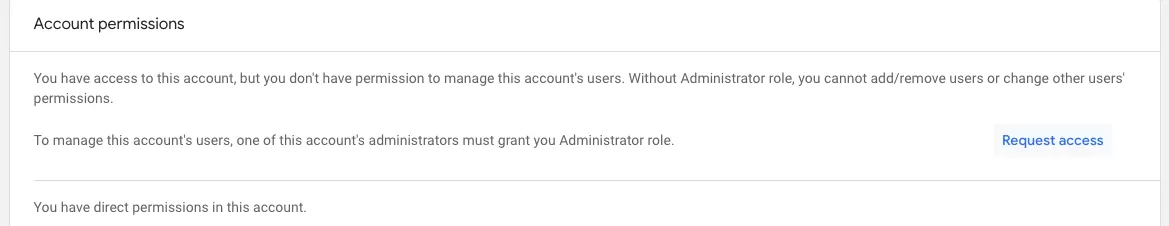Update time: June 27, 2025
Some people may encounter errors and fail to add authorization to new users in GA4.
Error 1 :This email does’t match a Google Account
- Reason: This email address is not a Google account.
- Solution: First register this email address as a Google account, then authorize
Error 2 :This user did not satisfy this organization‘s user policy
- Reason: Your organization account limits access to GA4 to specific email domain.
- Solution: Modify the organization’s User policy.
In Google Marketing Platform Home page: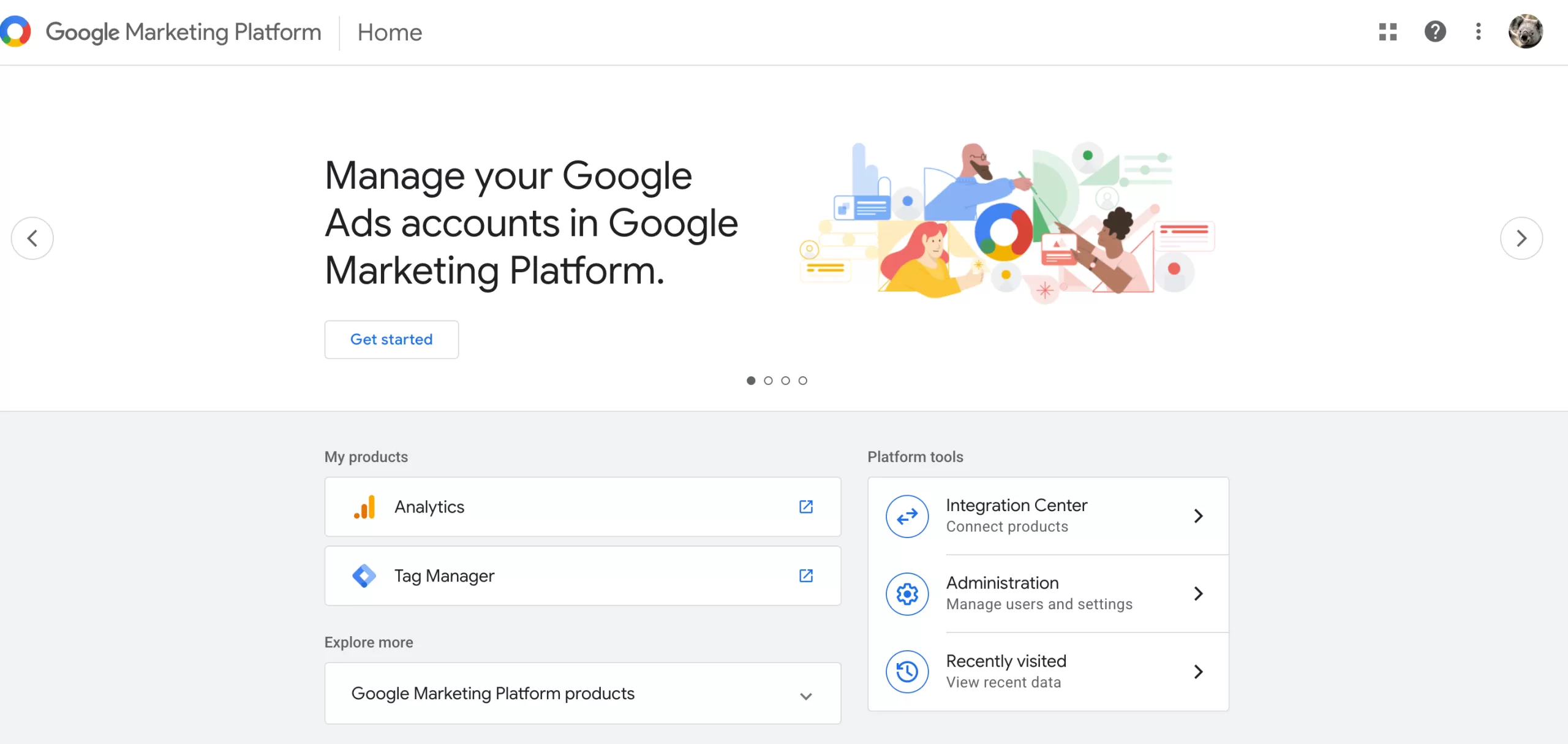
Click「Administration」——「User policy」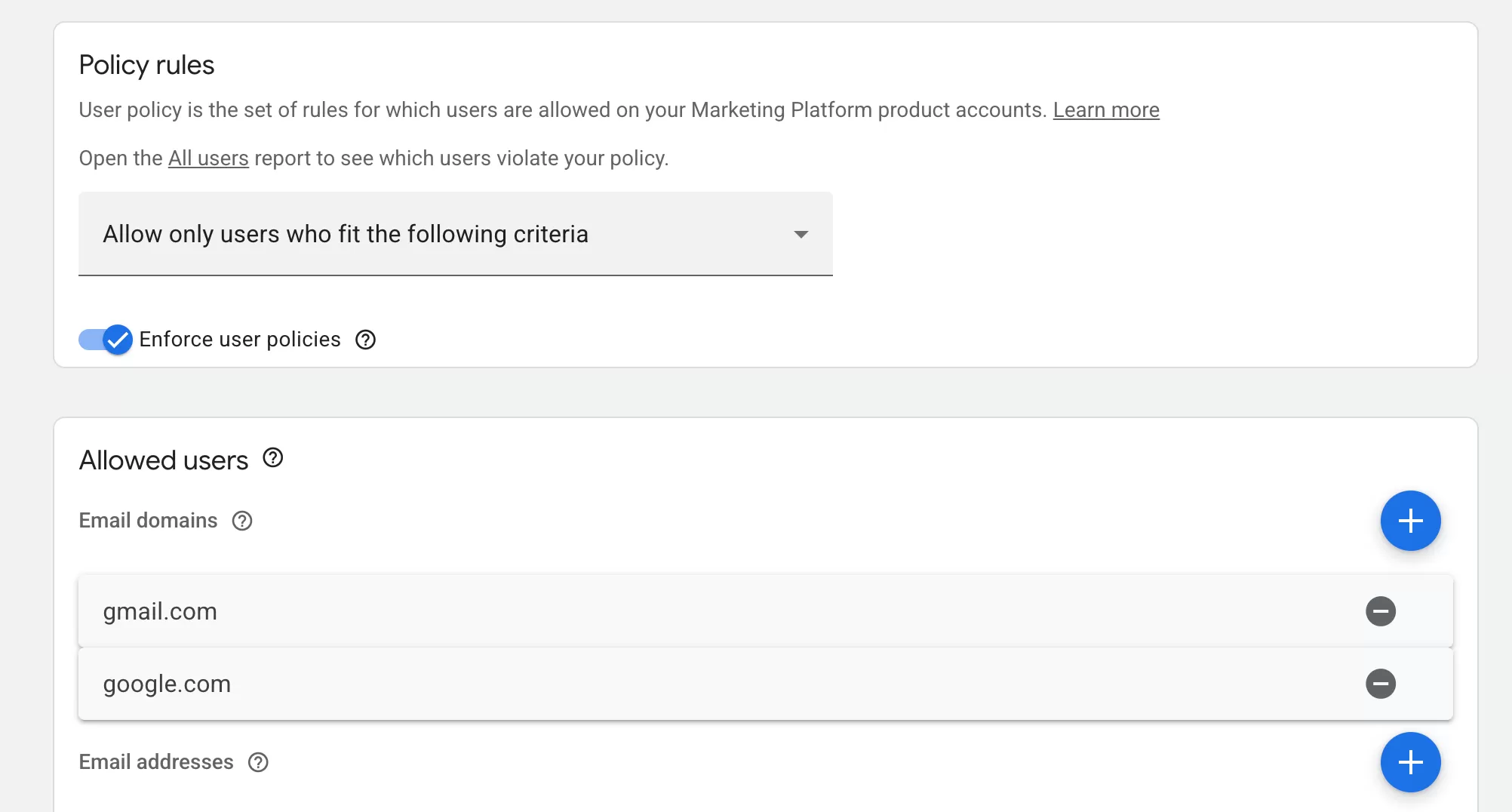
Add your email domain name.
Read more: GA4: How to Fix“This user did not satisfy this organization’s user policy” Error
Error 3 :Insufficient Permissions
- Reason: The current account does not have sufficient permissions and requires administrator permissions to authorize.
- Solution: Get a higher level of permissions, or ask the administrator to authorize
Error 4:Failed to Register Users
- Reason: Temporary Google/GA4 Issue, Occasionally, this error can occur due to a temporary server or UI issue in GA4
- Solution:
- Refresh the page or try a different browser.
- Clear cache/cookies or use an incognito window.
- Try again after a few minutes.
Read More : GA4: How to Fix “Failed to Register Users” Error