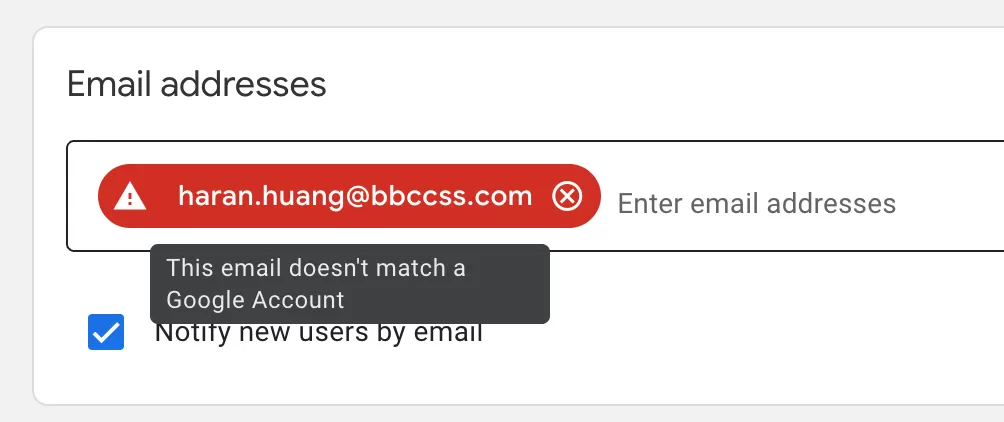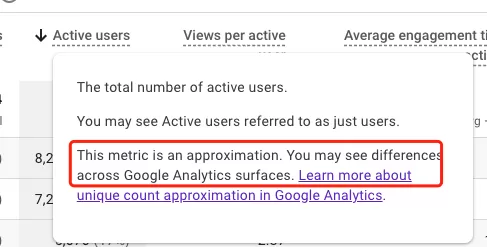Update time: December 18, 2025
Google Analytics 4 (GA4) provides several metrics to track user behavior, including New Users, Users (Active Users), Total Users, and Returning Users. These metrics are often confused.
New Users
In GA4, New Users are determined by the first_visit (web) or first_open (app) events.
first_visit is automatically fired when GA4 detects a new Client ID, in the GA4 first request, fv stands for first_visit.
Important note: If the first_visit or first_open events are missing, the number of new users will be undercounted.
Example: If a new visitor interacts with your site but no first_visit event is triggered, GA4 will not count them as a New User.
Returning Users
Returning Users are users who have previously visited your site or app. In GA4, these are users whose session count is greater than 1 during the selected reporting period.
Example: A visitor comes back after a previous visit—they are counted as a Returning User.
The session count (sct) is stored in the cookie _ga_<container-id>. Every request sent to GA4 includes the sct parameter. Further reading:
Users=Active Users
In GA4, the default Users metric actually represents Active Users.
An active user is any user who participates in at least one engaged session.
Engaged Session Definition: A session is considered “engaged” if:
- Lasts longer than 10 seconds
- Has a key event
- Has 2 or more screen or page views
The seg parameter in requests sent to the GA4 server indicates engagement: 1 for engaged, 0 for not engaged. and it stored in the cookie _ga_<container-id> (Similar to Returning Users)
Note:Active Users are approximate, and you may see slight differences across different GA4 reports.
Read More :
- Active Users in Different Reports in GA4 are Inconsistent
- Estimated Metrics in GA4: Sessions、Active Users and Total Users
Total Users
Total Users is the total number of unique users who have generated any event.
In GA4, this metric is deduplicated based on Client ID, If a User ID is set and Reporting identity is set to use Users ID, it will be calculated based on the Users ID.
New Users vs Returning Users vs Users vs Total Users
| Metric | Count Basis | Where from |
|---|---|---|
| New Users | first_visit/first_open | GA4 automatically fired |
| Returning Users | session count>1 | cookie _ga_<container-id> |
| Users=Active Users | engagement session/seg=1 | cookie _ga_<container-id> |
| Total Users | Unique users (Client ID/User ID) | cookie _ga and User ID |
FAQ
New Users>Users
New Users counts the first_visit event, regardless of session engagement.
Users (Active Users) only counts those with engaged sessions.
Result: It’s entirely normal for New Users > Users in GA4 reports.
New Users>Total Users
There are following possibilities:
- Duplicate first_visit/first_open: Some users may trigger
first_visitorfirst_openwhen opening the site in multiple tabs. - Blended or Observed Reporting Identity: GA4 merges users based on User ID or device data.
Read more:Why is New Users Higher than Total Users in GA4?
New Users+Returning Users> Total Users
Each user can appear in both New and Returning User counts if they visit multiple times in a single day, this means that New Users + Returning Users will be counted 2, while the Total Users value will be counted 1.
For example:if a person visits for the first time in the morning and visits again in the afternoon (the interval is more than 30 minutes), then on this day, New Users is 1, Returning Users is 1, and Total Users is 1.
New Users+Returning Uses=1+1=2, greater than 1 of Total Users.