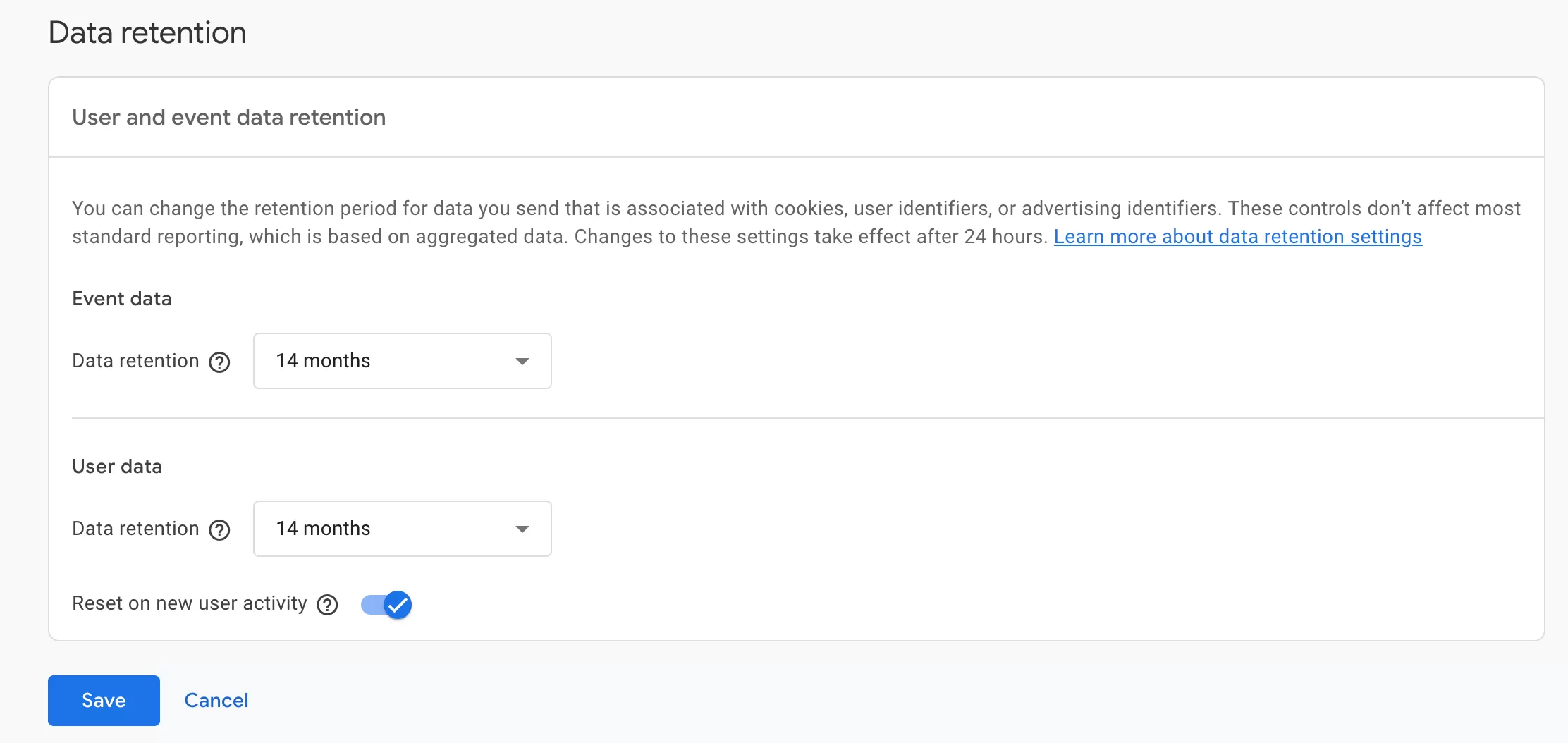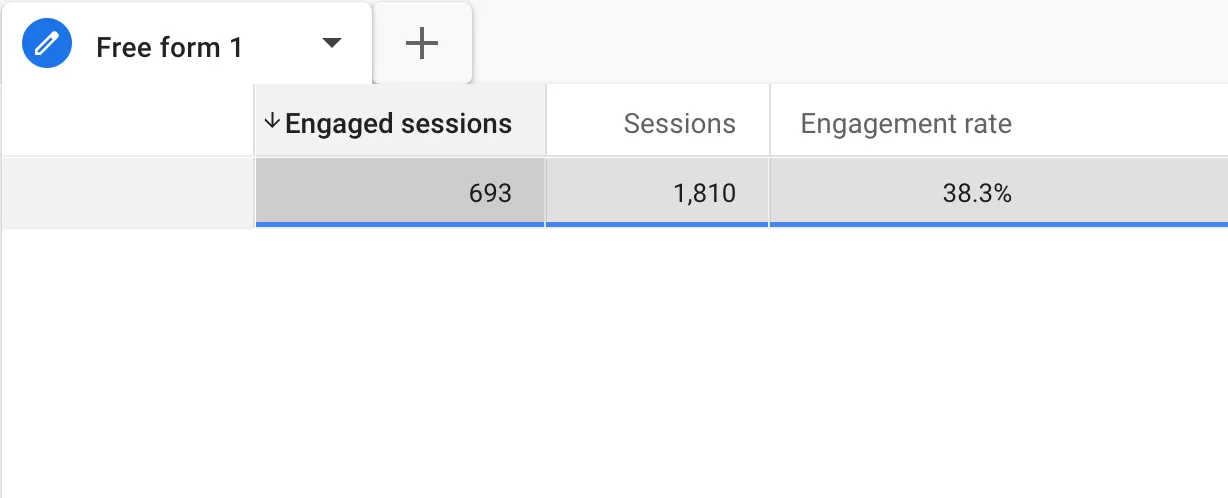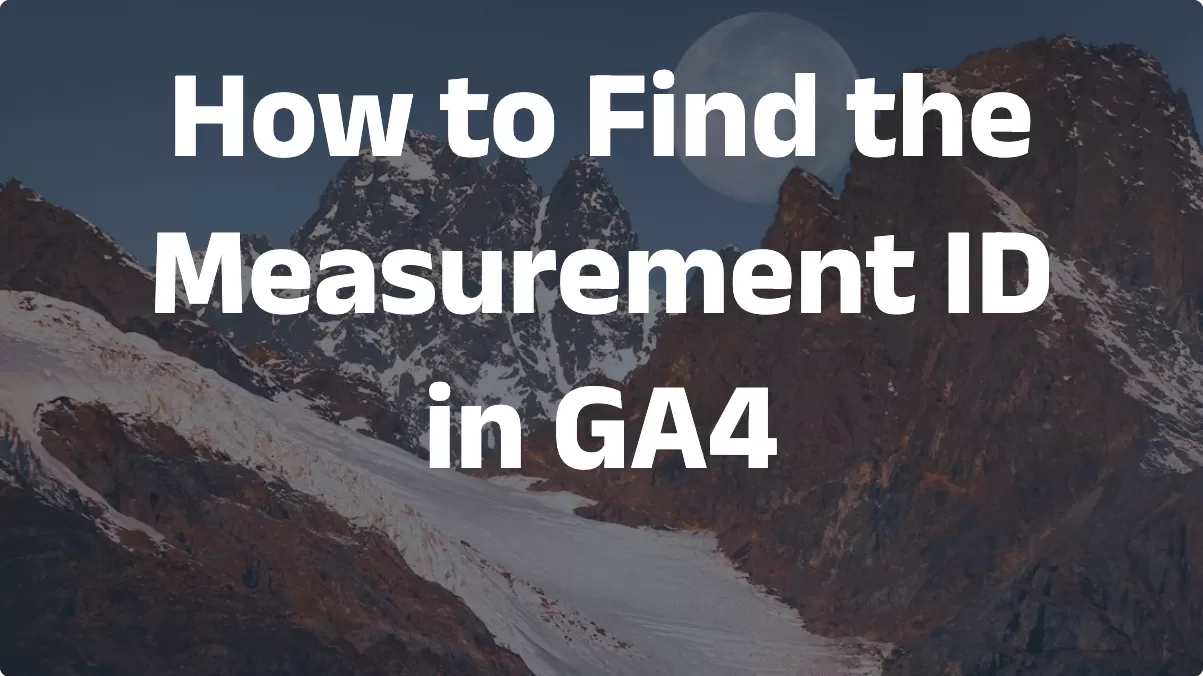Update time: July 15, 2025
Issue
GA4 Explore cannot select data older than 2 months.
Reason
The time range that Explore can select depends on the range of the data retention setting.
For the free version of GA4, the default data retention is 12 months.. The longest time range selected in Explore is 14 months.
The setting location is in 「Admin」——「Data collection and modification」——「Data retention」 of GA4:
Solution
Be sure to set it to the maximum time of 14 months.
If you are using paid version GA4, data retention is set to a maximum of 50 months