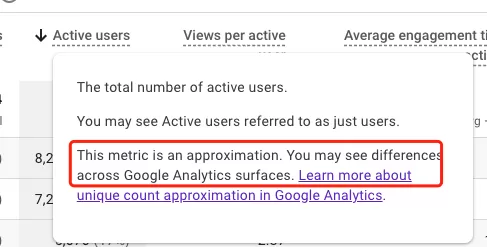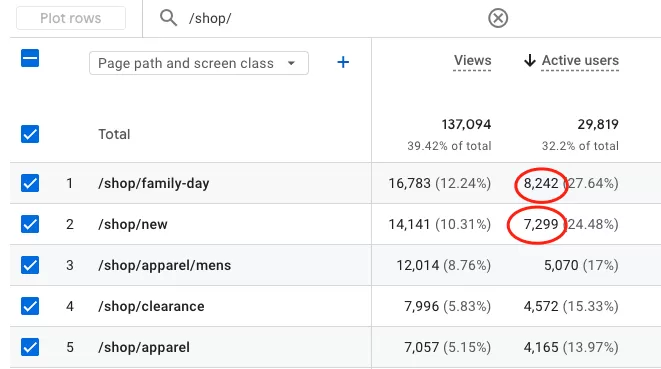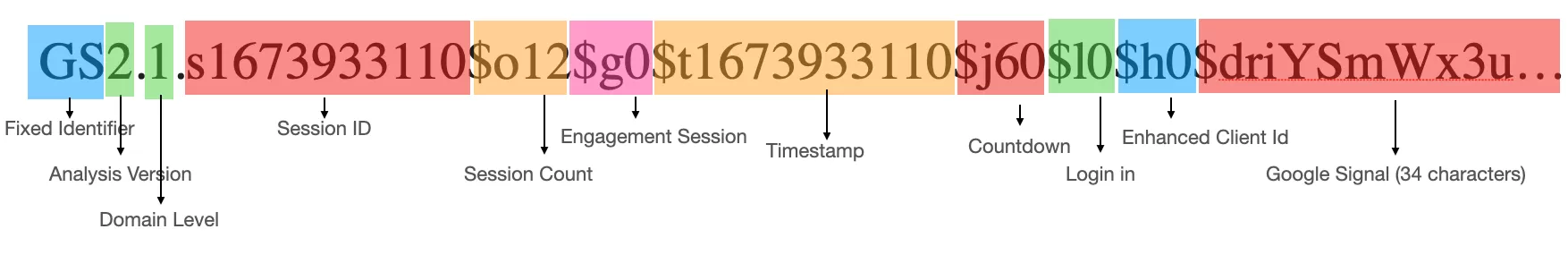Update time: July 14, 2025
Issue
In different GA4 reports, you may see different values for the same metric, such as sessions:
Reason
Not all metrics in GA4 are calculated based on actual quantities, some are estimated.
Measuring exact distinct counts (i.e. cardinality) for large datasets requires significant memory and affects performance. GA4 use HyperLogLog++ (HLL++) algorithm to estimate cardinality for most used metrics including Sessions、Active Users and Total Users.
So the values of the same metrics in different reports may be different. Read more: Estimated Metrics in GA4: Sessions、Active Users and Total Users
Solution
This is caused by the calculation method of these metrics, and there is nothing we can do about it.
A similar situation is with Active Users, read more: Active Users in Different Reports in GA4 are Inconsistent